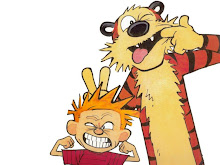Google Chrome
5 Reasons You Should Use Google Chrome over Internet Explorer & Firefox:
- It's the only web browser supported by our IT department.
- The technology department will only be updating and supporting Google Chrome
- It's faster and has fewer crashes than Internet Explorer or Firefox.
- Google simply works better. I've been a long time user of Firefox and I resisted changing, but since I switched I couldn't be happier
- It contains great apps.
- Google has numerous apps that you can download to your computer/web browser. These apps will not only make you more productive but can also be fun to explore.
- It syncs well will your other Google apps.
- You can create quick apps to your g-mail, calendar and Google documents.
- It will make you a more efficient teacher
- Google Chrome has great apps to help you in the classroom.