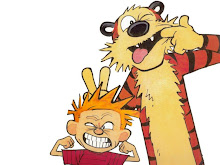If you would like to view my presentation you can find it by clicking HERE. Have fun exploring.
Wednesday, October 24, 2012
Tuesday, October 16, 2012
The Wisconsin Technology Initiative Academic Forum
The Wisconsin Technology Initiative, with funding from the Morgridge Foundation, is hosting their 2012 WTI Academic Forum: Transforming Today's Classroom.
This is an opportunity for all of you to come together, share, collaborate and most importantly, learn how you can take the next steps in using classroom technology to transform your approach in meeting the needs of all students.
More details and registration information can be found on the WTI registration page at: Click HERE.
Sunday, October 14, 2012
SLATE Conference
"The discrimination of the future will not be based on race, but on education. Those without education will find no place in our highly sophisticated, technical society."
~Dr. Martin Luther King Jr.
KHS is looking for several staff members who are interested in attending the 2012 SLATE conference in Wisconsin Dells on December 4th and 5th. To learn more about the SLATE conference, please check out their website by clicking HERE.
If interested, please email me.
Thanks,
Brad Klitzke
Thursday, September 27, 2012
EdCamp -- The Un-Conference
Two years ago, a group of educators got together and created the first educational EdCamp. EdCamp is a grassroots movement that puts professional development back into the hands of the teachers. EdCamps should not be confused with traditional education conferences; these are events organized by local groups of educators who strive to create an UNconference environment that encourages participant-driven discussions in an informal area. There are several benefits of attending EdCamps, including: free attendance, flexible agendas, group brainstorming sessions, local networking opportunities, and much more!
I would love to have our own EdCamp here at KHS. Are you interested? If so, email or call me.
Brad
Monday, September 17, 2012
NYU Professor: Put Away Your Laptops Or "Go Enroll In The University Of Phoenix"
An article on NYU Local explores the policy at the University of New York that allows each professor to decide whether or not they will ban electronic devices within their classroom/lectures. It is a great article, that brings up some excellent points. I really found it insightful to read through the comments. First of all, they were articulate and intelligent! How often can you say that about comments to an online story?
Click HERE to read the article.
Wednesday, September 12, 2012
Educaplay
Educaplay is a free site that allows YOU to create your own PERSONALIZED multimedia teaching activities. These include Riddles, Crosswords, Wordsearch Puzzle, Fill in the texts, Dialogues, Dictations, Jumbled Word, Jumbled Sentence, Matching, Quizzes, and Interactive Maps.
Examples of these activities:
Interactive "Map" Example (Muscle Anatomy)
Crossword Puzzle Example (Astronomy)
Riddle Example (Poetry Genre)
Jumbled Word Example (Teacher at KHS)
Saturday, January 21, 2012
Google Chrome
Google Chrome
5 Reasons You Should Use Google Chrome over Internet Explorer & Firefox:
- It's the only web browser supported by our IT department.
- The technology department will only be updating and supporting Google Chrome
- It's faster and has fewer crashes than Internet Explorer or Firefox.
- Google simply works better. I've been a long time user of Firefox and I resisted changing, but since I switched I couldn't be happier
- It contains great apps.
- Google has numerous apps that you can download to your computer/web browser. These apps will not only make you more productive but can also be fun to explore.
- It syncs well will your other Google apps.
- You can create quick apps to your g-mail, calendar and Google documents.
- It will make you a more efficient teacher
- Google Chrome has great apps to help you in the classroom.
Sunday, January 8, 2012
Todays Meet
WHAT IS IT?
Today’s Meet is a backchannel room (backchannel is using a website to maintain an online conversation alongside your live spoken remarks) that allows you to connect with your audience in real-time. It is totally free and you don’t have to register to get an account. Join the Backchat that I created by clicking on the following link: http://todaysmeet.com/khs
HOW DOES IT WORK?
Click on the link: http://todaysmeet.com/
Name your room and choose how long you want it to remain open (2 hours up to 1 year…)
Click on “Create your room”
Share the link with your class/colleagues
If you want to get a copy of all the messages, just click on the “Transcript” at the bottom of the page. All the comments are listed order so the latest ideas appear at the top.
5 WAY TO USE TODAY’S MEET IN YOUR CLASSES:
- Start class discussions on various topics, weekly or monthly. (e.g: movie, celebrities, books, poems, etc…)
- Create rooms depending on students’ needs so that they can ask everything about any issue. (e.g: create a room “midterm2” before the exam for students to ask questions about midterm 2 )
- Have a backchannel discussion while the class watches a video
- Have students ask questions during a lecture. This will increase class "participation" without disrupting the flow of class
- Use it for group projects. Students can create their own rooms and discuss the details of their projects or assignments here.
Friday, January 6, 2012
Kinetic Typography
What is Kinetic Typography:
It's a fancy way of saying MOVING TEXT. Kinetic typography is the art form of using movement to help express the meaning and feelings of words.
The next time you want to have students read something that you believe to be powerful, see if you can find it in Kinetic Typography. If actions are more powerful than words, imagine the power when you combine them.
Taylor Mali
"Language" by Stephen Fry
"I have a dream" - Dr. King
A playlist of over 100 examples of Kinetic Typography
It's a fancy way of saying MOVING TEXT. Kinetic typography is the art form of using movement to help express the meaning and feelings of words.
The next time you want to have students read something that you believe to be powerful, see if you can find it in Kinetic Typography. If actions are more powerful than words, imagine the power when you combine them.
Taylor Mali
"Language" by Stephen Fry
"I have a dream" - Dr. King
A playlist of over 100 examples of Kinetic Typography
Saturday, December 10, 2011
From Toy To Tool -- Making Cell Phones Useful In The Classroom
From Toy To Tool
Using Cell Phones In The Classroom
While many teachers have struggled with the intrusion of these electronic devices within the classroom a growing number of teachers are slowly realizing the massive learning potential that these devices posses. Cell phones are here to stay. They are as much a part of a student's life as pop tarts and energy drinks (and surprising, more nutritious). The power of these devices has not been fully utilized within the classroom. Perhaps now is the time to change that.Using Cell Phones In The Classroom
Below you will find 10 easy ways that a teacher can utilize cell phones in their classroom. While attempting to integrate all 10 of these is unrealistic, perhaps one or two could be embedded into your lesson this week.
10 Ideas For Including Cell Phones In Your Class:
1. Poll. Student respond to online polls or quizzes (www.polleverywhere.com/).
2. Communicate. Send your students mass reminders (http://remind101.com/).
3. Text. Have students text a short summary of a lecture, a reading, or use them as a"ticket to leave".
4. Utilities. Have students use their built in tool (such as their stopwatch, calculator, calendar, reminders, unit converter) to perform an activity for class.
5. Read. Use it to read an article, a current events story or a book (You may not like reading on a phone but the kids are fine with it).
6. QR Codes. Experiment with QR codes, into which you can embed text, url, phone numbers, and sms..
7. Research. Use a text-messaging search service or an app that allows students to look up a variety of facts.
8. Dictionary. Students can benefit from being able to query the definition of a word. Additionally, students who are English learners can benefit from translation dictionaries.
9. Voice Recorder. Use the phones voice recorder to create interviews and conduct questionnaires.
10. Camera/Video camera. Use the camera or video camera to demonstrate understanding of a concept.
Subscribe to:
Comments (Atom)