Want to learn how to include more technology into your daily lessons?
Want to have a little time to catch up on all the technology that has been thrown at you this year?
Want to learn something new?
Want to get away from your department?
Here is your chance.
This Wednesday (October 20th) the KHS Technology Team (who keep telling themselves that they are not geeks) will be offering mini-sessions during Teacher Learning Time (7:25-8:15).
- Overview of the iPod Touch (Jim Hietpas -- Room 1174)
- This sectional will be a basic introduction to the iPodTouch. The participants will get a hands-on introduction covering some basic functions of the iTouch. We will cover some basic settings on the iTouch for logging on and off of the network for both staff and students. The Safari internet browser will be covered as well as Apple iTunes and the App store. We will search and download free apps to add to the iTunes library for particular departments. There will also be a short classroom application involving a math application. At the end we will have time for questions and answers.
- Classroom Apps for the iPod Touch (Brad Klitzke -- Room 0015)
- We'll go through a short lesson (10 minutes) to demonstrate how they can be used in the classroom. We will also go over an app that can be used for your specific department. Don't worry, we'll have plenty of time for you to play.
- Google Calendar (Kendra Scherg -- Room 1177)
- Want to make sense of all the calendars available to you? This is the session for you. Learn how to view calendars, add events and even create your own calendar.
- Google Docs (Laura Kading --Room 1177)
- Google Sites (Mike McDermot and Phil Yunk -- Room 0045)
- Google Sites is the easiest way to make information accessible to people who need quick up-to-date access. People can work together on a Site to add file attachments, information from other Google applications (like Google Docs, Google Calendar, YouTube and Picasa), and new free-form content. Creating a site together is as easy as editing a document, and you always control who has access, whether it's just yourself, your team, or your whole organization. You can even publish Sites to the world. The Google Sites web application is accessible from any internet connected computer.






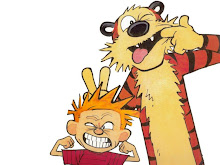
No comments:
Post a Comment