What are QR Codes?
QR (Quick Response) Codes can be found almost anywhere today. In a nutshell, a QR Code is a barcode on steroids. While a barcode can only provide information horizontally, a QR Code can provide information horizontally and vertically, allowing for much greater information to be encoded.
QR Codes allow you to provide individuals with URL links, videos, audio, text, maps, images, and more. An individual simply scans the QR Code with a smart device (a smart phone, an iPod/Pad with a camera, or a laptop) and they are then redirected to a specific site.
15 Ways You Can Use QR Codes In Your Classroom:
- Use QR Codes to give out website to students (No more worrying about typos).
- Use QR Codes to provide students with the answers to homework assignments.
- Use QR Codes to promote school activities.
- Use QR Codes to provide opportunities to learn/explore in the hallways, commons, bathrooms...
- Use QR Codes to enhance/extend information in books and other printed material.
- Invite parents to see "inside" your classroom by posting a QR Code to your blog/website.
- Create a scavenger hunt review using QR Codes.
- Add QR Codes to math homework with video tutorials of how to solve the problems.
- Add QR Codes to the back of library books that lead to book trailers.
- Add QR Codes on research assignment that take students to databases and reputable websites.
- Create a virtual tour of the school using QR Codes.
- Add QR Codes to classroom displays and make them interactive by linking them to sites/videos
- Use QR Codes to provide students with handouts.
- Link literature books to online resources using QR Codes
- Use JumpScan [ http://jumpscan.com/ ] to create personal profile pages that contain contact information - email, web address, twitter feed, facebook feed, flickr feed, etc. Rather than copying down someone's information, just scan the QR code to see an individual's contact information.




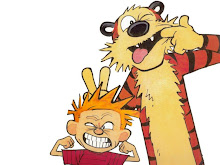
No comments:
Post a Comment