- Convert Units: You can use Google to convert between many different units of measurement of height, weight, and volume among many others. Just enter your desired conversion into the search box and we’ll do the rest.
- Get a definition. If you want a definition without having to track down an online (or a physical) dictionary, just type “definition:word” to find the definition of the word in your results (i.e.: “definition: serendipity” will track down the definition of the word “serendipity”).
- Search within a specific kind of site. If you know you only want results from an educational site, try “site:edu” or for a government site, try “site:gov” and your search term to get results only from sites with those web addresses.
- Search within a specific website. If you know you want to look up Babe Ruth in Wikipedia, type in “site:wikipedia.org Babe Ruth” to go directly to the Wikipedia page about Babe Ruth. It works for any site, not just Wikipedia.
- Calculate with Google. Type in any normal mathematical expressions to get the answer immediately. For example, “2*4″ will get you the answer “8.”
- Google Scholar. Use this specialized Google search to get results from scholarly literature such as peer-reviewed papers, theses, and academic publishers.
- Make a study group with Google Groups. Google Groups allows you to communicate and collaborate in groups, so take this option to set up a study group that doesn’t have to meet face-to-face.
- Google Code University. Visit this Google site to have access to Creative Commons-licensed content to help you learn more about computer science.
- Learn what experts have to say. Explore Knol to find out what experts have to say on a wide range of topics. If you are an expert, write your own Knol, too.
- Create online surveys for research projects. Quickly and easily create online surveys for any research project that requires feedback from others. The answers are saved to your Google Docs account.
- Use the Tasks as a to-do list. Use the Tasks available in Gmail as a way to stay on top of assignments, exams, and project due dates.
- Highlight mail with labels. Use labels to mark your messages. You can find them easily while in your inbox and do a search for all the messages with that label after you archive them
- Consolidate email accounts. If you have a Gmail account, an account through school, and any other account you are juggling separately, combine them all into Gmail to cut down on time spent checking all those accounts.
- Get a text message with your daily agenda. Keep up with all that you need to do for the day without ever having to log on to your Google Calendar.
- Take Notes while searching the web. This note taking application allows you to organize all of your online research quickly and easily. With Google Notebook, you can clip text, images, and links from web pages while browsing. Your notes and clips are saved to an online “notebook” that you can access from any computer, and may also be shared with others. So whether you’re planning a vacation or writing a school paper, Google Notebook makes it easy. To get started, go to Google Notebook’s main site.
Monday, September 12, 2011
15 Cool & Useful Things You Can Do With Google
Subscribe to:
Post Comments (Atom)




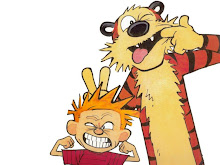
No comments:
Post a Comment