 |
| PowerTeacherMobile |
With PowerTeacher Mobile, teachers are no longer constrained to their desk or laptop when using the gradebook.
Now you can record student scores, add new assignments and make observations about student progress from nearly anywhere in the world.
NOTE: When you download the app it will ask you to "sign in" to PowerTeacher. Use your regular username and password. However, instead of having it search for your school you need to complete the following steps:
- Click on the "Settings" button in the upper right-hand corner.
- Click on the "Server" button on the left side of your screen.
- Delete the current "Port Number" and enter 80.
- Go back to the main screen and you should be all set to find Kimberly High School.




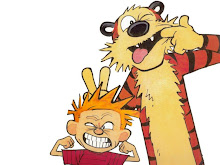
No comments:
Post a Comment